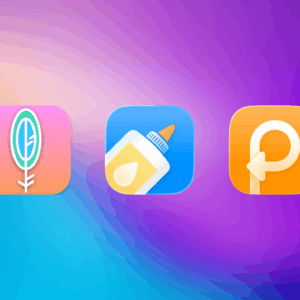
Your Mac now has a built-in clipboard manager, which means that it can finally remember everything you’ve copied. This feature is disabled by default, but you can enable it pretty easily and start keeping track of the text, photos, and other files that are in your clipboard. The catch is that you need to be running macOS 26 Tahoe to use the built-in clipboard manager, which isn’t an option for those with older Macs. Also, Apple’s implementation of the clipboard manager is pretty basic, and if you need more features, you’re going to have to use third-party alternatives.
With that in mind, here is how to pick the best clipboard manager for your Mac.
Spotlight search: The best clipboard manager for most people

Credit: Pranay Parab
Not everyone needs an advanced clipboard manager. For most people, an app that does the basics is good enough, and it’s even better if that app ships with your Mac. As long as your Mac is running macOS 26 Tahoe, you can use the built-in clipboard manager. I wrote about using Spotlight as your clipboard manager recently, and it’s been super convenient. You need to enable it by going to System Settings > Spotlight > Results from Clipboard, but after that, you’re all set. Spotlight will log everything you copy, except sensitive information such as passwords. You can then access all of your clipboard entries by pressing Command-Space (or clicking that magnifying glass in your Mac’s menu bar) and then Command-4.
This feature is good enough to get started with clipboard management, but it doesn’t sync clipboard history across devices or support features like categorizing copied items by type. If you need advanced features to speed up your workflow, you’ll have to rely on third-party apps. It’s also worth noting that if you use Spotlight alternatives such as Alfred or Raycast, those apps ship with clipboard managers, too. You don’t have to switch back to Spotlight just for this feature.
Maccy: A simple, free clipboard manager for older Macs

Credit: Pranay Parab
If you can’t install macOS Tahoe on your Mac, or if you use an older Mac that isn’t supported any longer, you can download Maccy to get a fast, free, and open source clipboard manager that’s just as good as Apple’s built-in feature. Maccy is a lightweight menu bar app that displays clipboard history when you click its icon. It also lets you quickly search through your clipboard entries and functions reliably without getting in the way of your work. Plus, you can set up a list of applications to ignore, which means that you can stop it from storing data when you copy from sensitive apps such as Slack or Microsoft Teams, among others.
Download: Maccy (free via GitHub, also available for $10 on the Mac App Store, or for $5 via Gumroad).
PastePal: A great paid clipboard manager

Credit: Pranay Parab
I bought PastePal a year ago, and it has served me well ever since. This app is available as a one-time purchase at a reasonable price, and it has pretty much every feature you could ask for. In addition to basic clipboard management, it lets you automatically remove tracking URLs from links, or transform text between upper case and lower case. I also love that it lets you edit items you’ve copied, which makes life a lot easier when you’ve accidentally copied a few extra characters with your text.
PastePal also supports sequential paste, which means that you can copy a bunch of items and paste them one-by-one. This is great for speeding up repetitive tasks such as copying from one window and pasting in another. My only complaint with this app is that its interface is not super intuitive. If you like your apps to be pretty, you will be disappointed here. While PastePal has all the features you need, you’ll have to spend some time digging through settings to make the most of them. That’s an acceptable compromise for me, but it may not be for others. You have the option of buying PastePal direct from the developer or from the Mac App Store. The App Store purchase also unlocks the app on iPhone, iPad, in addition to Mac.
Download: PastePal ($15 via Mac App Store or a direct purchase)
Paste: Pricey, but the best clipboard manager overall

Credit: Pranay Parab
I think Paste is the best clipboard manager for Apple devices overall. It’s feature-packed and has the best interface that you could ask for in this kind of an app. It reliably handles your clipboard history, lets you choose which apps to exclude from its tracking, allows you to organize and pin items, and supports advanced features such as extracting text from images and sequential pasting.
It also uses a rather simple and intuitive keyboard shortcut (Command-Shift-V) to open or close the clipboard history panel. Plus, there are extra touches, such as letting you view a preview of a webpage when you’ve copied a link to it. This makes it easy to check if a link is working before you paste it into an app. It’s an overall neat and thoughtful app that’s well worth recommending.
Paste is available on the Mac App Store, but its premium tier requires a subscription fee. This unlocks the app on all devices and lets you sync your clipboard history easily. I think it’s a bit pricey, but if you want the best clipboard manager that money can buy, this is it.
Download: Paste ($4/month or $30/year; one-time purchase fee is $90)